Saturday, June 6, 2015
Tuesday, May 26, 2015
Hands of Teaching, Causes Metacognition!
Edutopia article about getting kids thinking about thinking.
Thursday, May 14, 2015
Re-inventing Schools with Choice article
This article discusses the current lack of engagement in schools and the changes in choice that can help remedy those factors.
Friday, May 1, 2015
Tuesday, April 14, 2015
Wednesday, April 1, 2015
Poem in Your Pocket Day, April 30th
Did you know that April is National Poetry Month? Think about celebrating with Poem in Your Pocket Day..
Poets.org is showcasing activities to celebrate National Poetry Month including
Poets.org,. 'Poem In Your Pocket Day | Academy Of American Poets'. N.p., 2015. Web. 2 Apr. 2015.
Poets.org is showcasing activities to celebrate National Poetry Month including
For more information head to Poets.org.
- Start a “poems for pockets” give-a-way in your school or workplace
- Urge local businesses to offer discounts for those carrying poems
- Post pocket-sized verses in public places
- Handwrite some lines on the back of your business cards
- Start a street team to pass out poems in your community
- Distribute bookmarks with your favorite immortal lines
- Add a poem to your email footer
- Post a poem on your blog or social networking page
- Text a poem to friends
Poets.org,. 'Poem In Your Pocket Day | Academy Of American Poets'. N.p., 2015. Web. 2 Apr. 2015.
Labels:
April,
library,
lmc,
National Poetry Month,
poetry
Sunday, March 22, 2015
Sunday, March 8, 2015
Saturday, March 7, 2015
WOW!!!! Great list of things you can do with Google that will change how you use it.
Check out this article of great Google features.
Wednesday, March 4, 2015
Easy way to create a discussion board, post notes, photos etc.
This is a simple tool to use for organizing thoughts, collaborative, media friendly, and useful for many classroom settings. Check out linoit here.
Sunday, February 22, 2015
Thursday, February 19, 2015
Sunday, February 1, 2015
Enhancing Retention and Retrieval of a Lesson
Reading over this infographic shared through elearning.com I am struck with how many of the following ideas could be accomplished and made easier with digital tools. "Snap-Shots", in particular could be made practical by students designing their own Google Slides presentation (instead of a video) to share what they have learned. Students could include screen shots of your lesson to annotate their ideas and extensions making it truly their own to share with others.

Find more education infographics on e-Learning Infographics
Find more education infographics on e-Learning Infographics
Thursday, January 29, 2015
How to search Twitter
Here is a video showing educators how to search Twitter for content that would be of benefit for them.
Thanks Jamie for sharing.
Thanks Jamie for sharing.
Sunday, January 11, 2015
How to Edit Office Files in Google Drive from Shake Up Learning
How to Edit Office Files in Google Drive
It's no secret that I like Google Chrome and all that goes with it. However there are sometimes when I wished that I could work with Office files as easily as GAFE tools. Well, thanks to the new Google Drive and a little bitty extension, you can. It has actually been around awhile but being a chronic user I have not had a need until recently. I was reminded of this extension from one of my favorite edtech bloggers at ShakeUpLearning.
 |
| ShakeUpLearning.com |
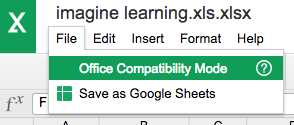 Long story short, as described in ShakeUpLearning, you will be to have a few conditions met to make it work its magic.
Long story short, as described in ShakeUpLearning, you will be to have a few conditions met to make it work its magic.You must
1. Be in Chrome.
2. Have the Chrome extension, Office Editing for Docs, Sheets & Slides. Get yours free from the Chrome Web Store or just click here for a shortcut.
3. Once you are in Chrome and have installed the extension just click the file and it will stay in the Office format unless you ask it to save as a Google format.
Happy editing.
Labels:
cheat sheet,
chrome,
Chrome store,
Docs,
editing,
Excel,
extension,
google drive,
Office,
Sheets
Wednesday, January 7, 2015
Wisconsin Media Lab Teacher Preview
The state of Wisconsin offers k-12 multimedia educational content to its citizens FREE. Some of you may be familiar and even use "Into the Book" from their website. They are now asking for our input on which resources you would like to be considered for next year. From the site you can now preview resources such as BrainPop and the Digital Science in Spanish.
Follow this link to make your voice heard. Wisconsin Media Lab Previews

Follow this link to make your voice heard. Wisconsin Media Lab Previews

Subscribe to:
Posts (Atom)

