Here is a video showing educators how to search Twitter for content that would be of benefit for them.
Thanks Jamie for sharing.
Thursday, January 29, 2015
Sunday, January 11, 2015
How to Edit Office Files in Google Drive from Shake Up Learning
How to Edit Office Files in Google Drive
It's no secret that I like Google Chrome and all that goes with it. However there are sometimes when I wished that I could work with Office files as easily as GAFE tools. Well, thanks to the new Google Drive and a little bitty extension, you can. It has actually been around awhile but being a chronic user I have not had a need until recently. I was reminded of this extension from one of my favorite edtech bloggers at ShakeUpLearning.
 |
| ShakeUpLearning.com |
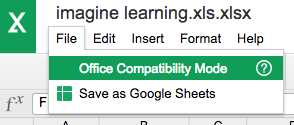 Long story short, as described in ShakeUpLearning, you will be to have a few conditions met to make it work its magic.
Long story short, as described in ShakeUpLearning, you will be to have a few conditions met to make it work its magic.You must
1. Be in Chrome.
2. Have the Chrome extension, Office Editing for Docs, Sheets & Slides. Get yours free from the Chrome Web Store or just click here for a shortcut.
3. Once you are in Chrome and have installed the extension just click the file and it will stay in the Office format unless you ask it to save as a Google format.
Happy editing.
Labels:
cheat sheet,
chrome,
Chrome store,
Docs,
editing,
Excel,
extension,
google drive,
Office,
Sheets
Wednesday, January 7, 2015
Wisconsin Media Lab Teacher Preview
The state of Wisconsin offers k-12 multimedia educational content to its citizens FREE. Some of you may be familiar and even use "Into the Book" from their website. They are now asking for our input on which resources you would like to be considered for next year. From the site you can now preview resources such as BrainPop and the Digital Science in Spanish.
Follow this link to make your voice heard. Wisconsin Media Lab Previews

Follow this link to make your voice heard. Wisconsin Media Lab Previews

Subscribe to:
Posts (Atom)
